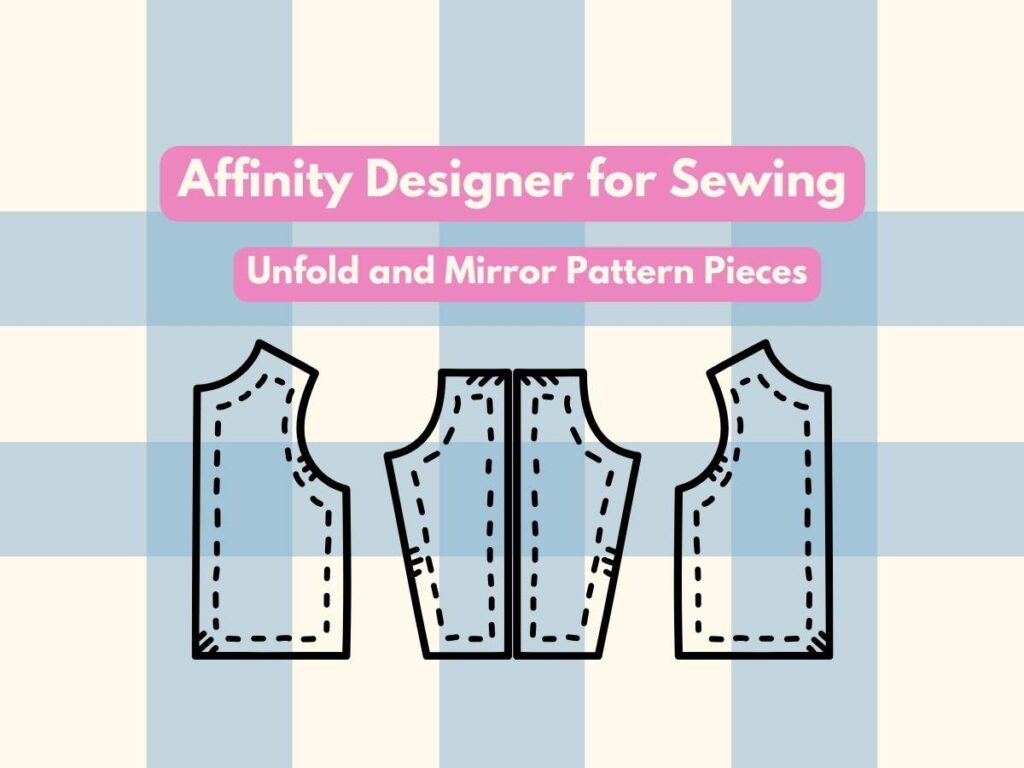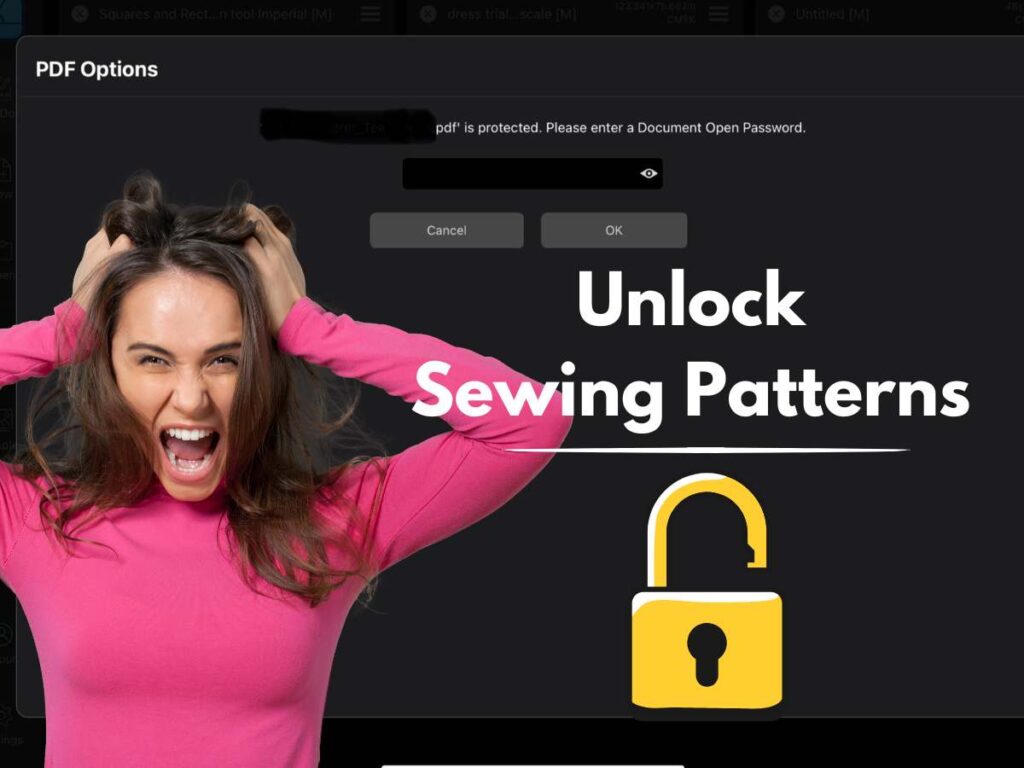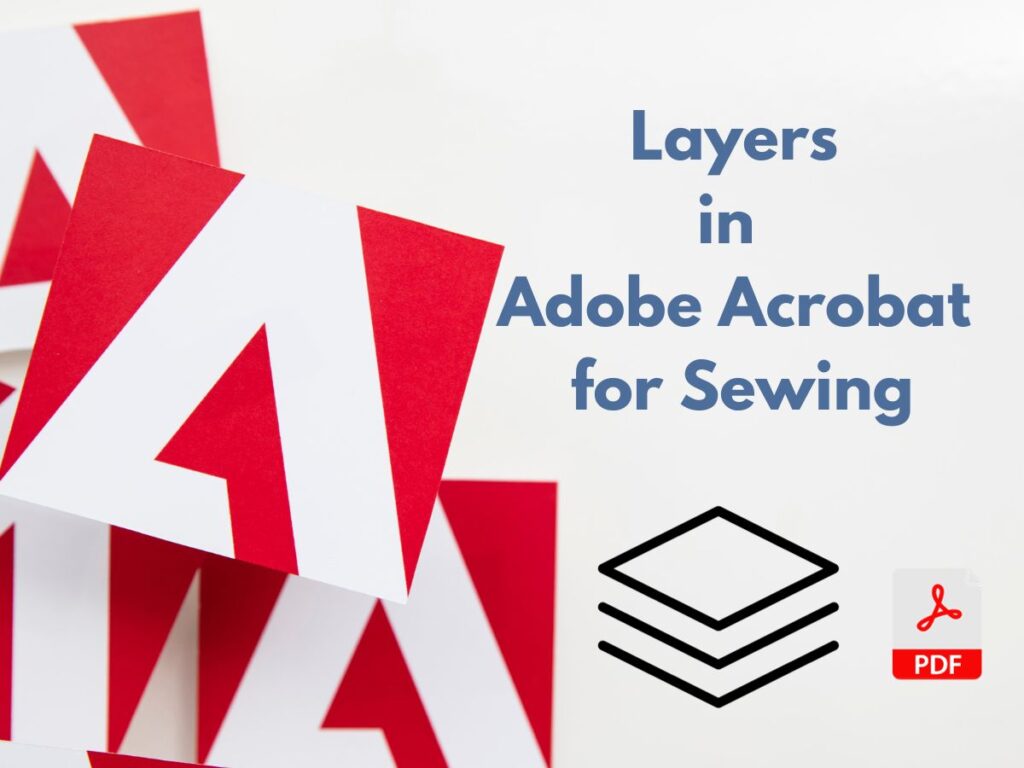Last updated on July 17th, 2023 at 02:16 pm
*This post may contain affiliate links and we may earn a small commission if you click on them.
Not again! Just when you were getting used to Adobe Acrobat, an update occurs and changes everything! Now you want to know how to disable the Acrobat reader update.
Not only can you disable the new Acrobat reader update, but you can also enable it again when you are ready!
Disable New Adobe Acrobat Reader
Here’s how to Disable the Adobe Acrobat Reader update!
Step 1: Open Adobe Acrobat Reader
Step 2: Click on the Menu
Step 3: Go to “Disable New Adobe Acrobat”.
Step 4: Restart Adobe Acrobat
Enable New Adobe Acrobat Reader
Ready to learn the new Adobe Acrobat? Then, here is how to enable it again!
Step 1: Open Adobe Acrobat Reader
Step 2: Go to View
Step 3: Go to “Enable New Adobe Acrobat”
Step 4: Restart Adobe Acrobat Reader
New Vs. Old Adobe Acrobat Reader
Since this update occurred on my computer, I decided to explore the new Adobe Acrobat Reader. So far, I have found the updates to the user interface just superficial.
You still have access to all the tools and items available in the old Adobe Acrobat. However, they are in a different location.
Zoom and layers are now on the right-hand side of the page.
The good news is that all of the useful shortcuts used in sewing with a projector are still available. The most commonly used shortcuts are:
CTRL (Cmd) + Y = Typeable zoom
CTRL (Cmd) + L = Full screen mode
CTRL (Cmd) + K = Preferences
CTRL (Cmd) + shift + (plus or minus) = Rotate
Ready to Learn the New?
If you are ready to learn the new Adobe Acrobat and where everything is located, make sure to check out my Adobe Tutorials. This Get Started Tutorial and the Comment Tools tutorial will give you a good feel of how to navigate the new Adobe Acrobat Reader update.
Conclusion
If you are new to using Adobe Acrobat reader for reading patterns or sewing with a projector, I highly recommend taking a look at the tutorials on Adobe Acrobat!
Happy projecting with old (or new) Adobe Acrobat Reader!