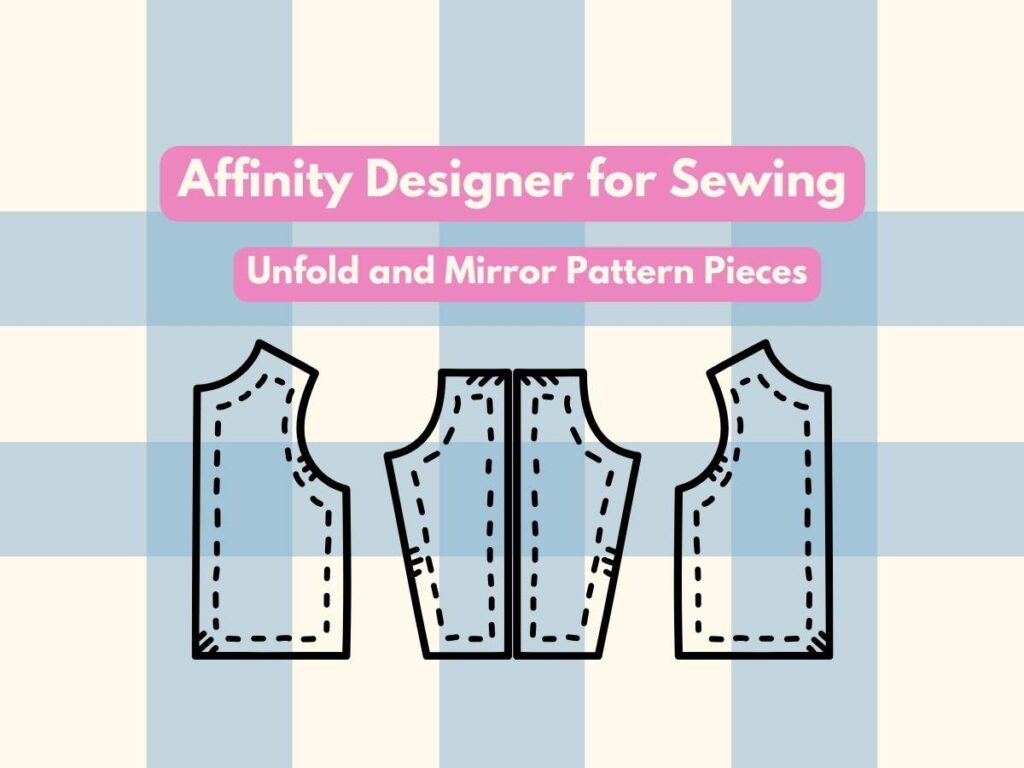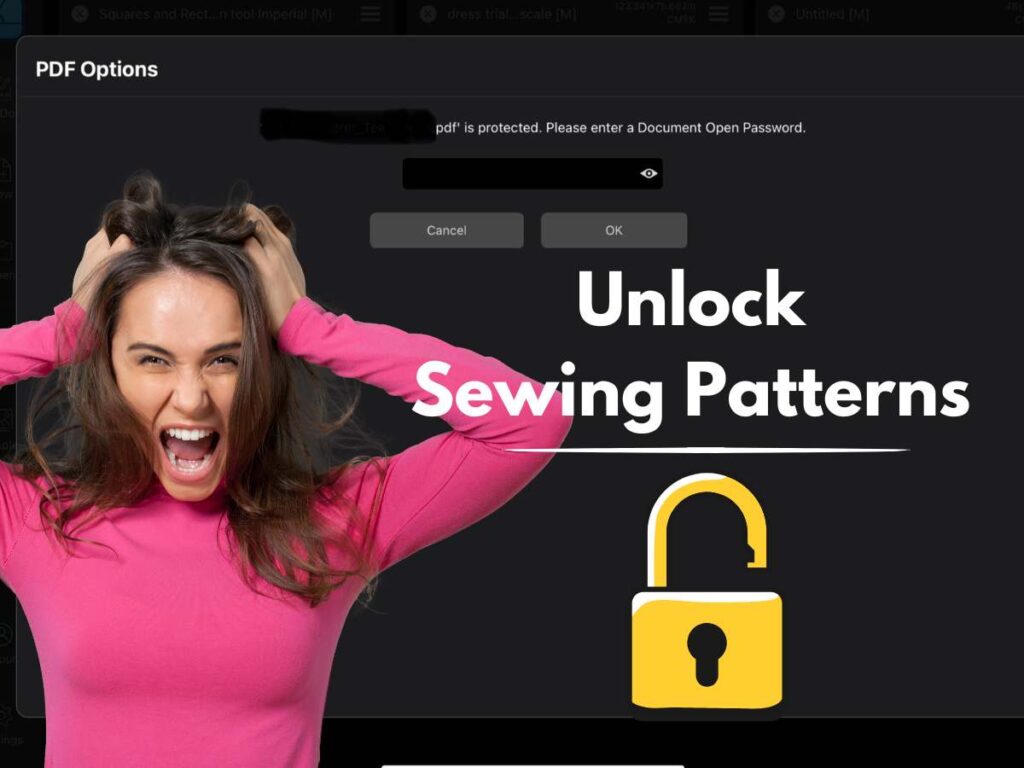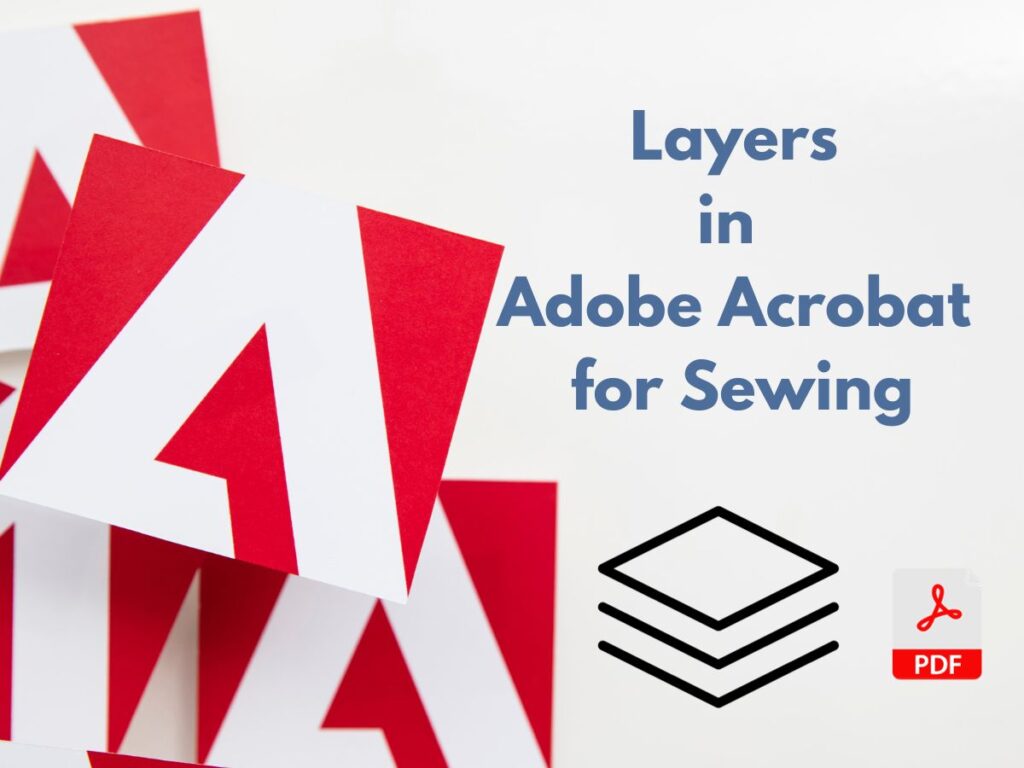*This post may contain affiliate links and we may earn a small commission if you click on them.
Have you ever admired a beautiful applique design? Well, you can use your projector to create your own stunning applique design!
No cutting machine is required!
What is Applique?
Applique is a process of applying cut-out fabric designs to create pictures or designs. The possibilities are endless!
You can find both free and paid applique designs online. If you are just starting, check out Sew Simple Home for free applique projects.
Or keep reading below to see how to use any image to create your own applique designs!
Materials:
Applique pattern (Or use any picture you like! My favorite place to get images is Pixabay)
Heat N Bond, wonder under
Frixion pen or Tailors Chalk
Iron
Sewing machine
How do you use a projector to Applique?
A projector can make all your applique patterns quick and easy to create. Now you can do even those “spur-of-the-moment” ideas!
You can hand-draw a picture, or use Affinity Designer, or Inkscape to create a design. However, if you aren’t an artist or just don’t trust your drawing skills, then find a picture online. A great source for free-use designs is Pixabay.
Now that you have a design, let’s get to it!
Step 1: Apply Heat N Bond to Fabric
Applying Heat N Bond to the fabric will make the fabric easy to attach once you’ve cut out your fabric design.
I’ve also used Spray N Bond on the back of the applique which worked well. You can spray this on after cutting out the design.
| Preview | Product | Rating | Price | |
|---|---|---|---|---|
|
|
HeatnBond Lite Iron-On Adhesive Value Pack,… |
$7.97 |
Buy on Amazon | |
|
|
HeatnBond SpraynBond Fusible Adhesive Spray,… |
$12.99 |
Buy on Amazon |
Last update on 2024-05-10 / Affiliate links / Images from Amazon Product Advertising API
Step 2: Project Pattern onto Fabric, Cut

Now for the fun part! Project the image that you saved onto the fabric of your choice.
I found importing the image into a design program such as Inkscape, Silhouette Studio, Affinity Designer, or Word allowed me to better adjust the zoom than picture preview! If your image is in PDF form, then Adobe will work great! You can even project an image directly from your phone if your projector supports this!
Zoom in or out to get it just the size you want.
For large images, you can cut directly from the projection. However, for more intricate designs, I like to trace the image using Frixion pens or tailor’s chalk.
Then, use scissors to cut out the design.
Step 3: Attach Applique
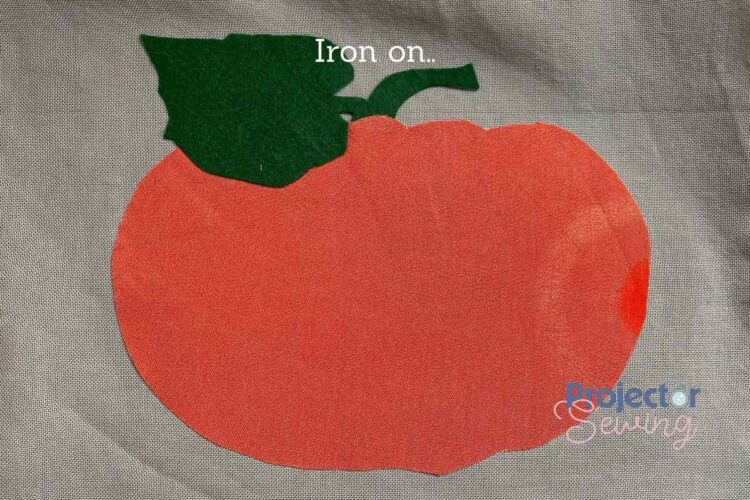
To attach the applique, follow the manufacture’s instructions on the Heat N Bond or Spray N Bond.
Step 4: Trace Details and Stitch Applique

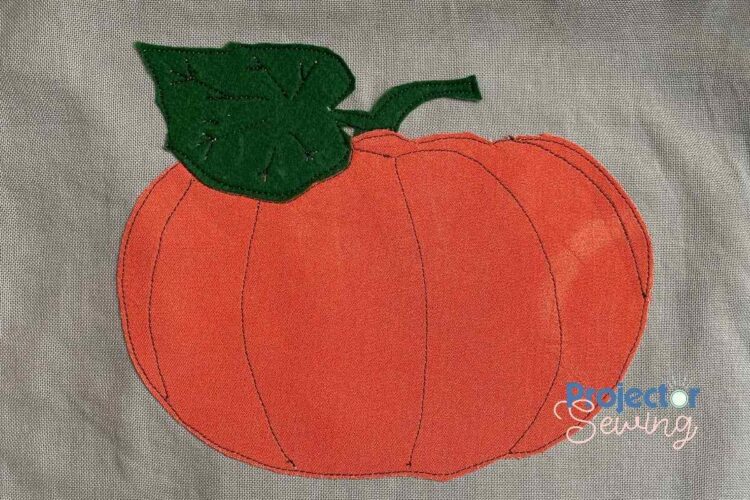
Sometimes applique is stitched by sewing around the outside edges. Other times, you may want to add stitched details.
For the pumpkin, I wanted lines to show. First, I used the projector to show the image in my design. (At first, I did this before ironing the design on the back fabric, but the Frixion pens disappeared when I ironed it on. Ooops!)
Next, trace the line details from the image onto the material design.
Finally, stitch over the design.
While the applique should stay without being sewn, I like to stitch it down. You can either do a straight stitch or use a wide zig-zag satin stitch on the edges.
If you are sewing on knit, using a zig-zag or Eloflex in the bobbin will help to maintain the stretch.
| Preview | Product | Rating | Price | |
|---|---|---|---|---|
|
|
Coats Eloflex Stretch Thread 225yd – Black | $6.25 | Buy on Amazon |
Last update on 2024-05-10 / Affiliate links / Images from Amazon Product Advertising API
Step 5: Admire!
Step back and admire your work! Tag @ProjectorSewing on Instagram to share your make!