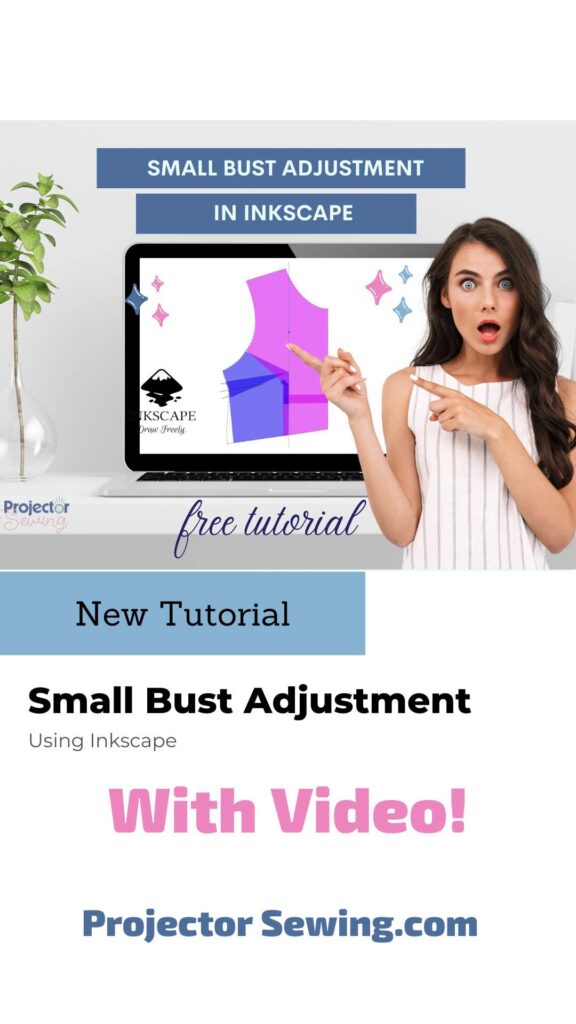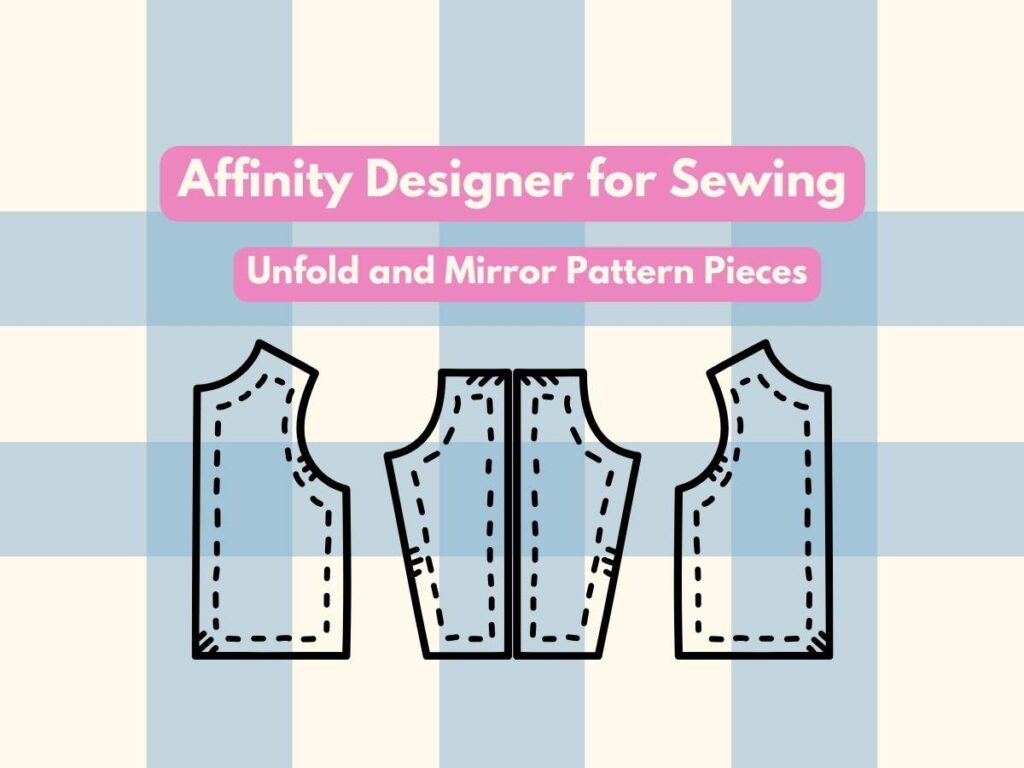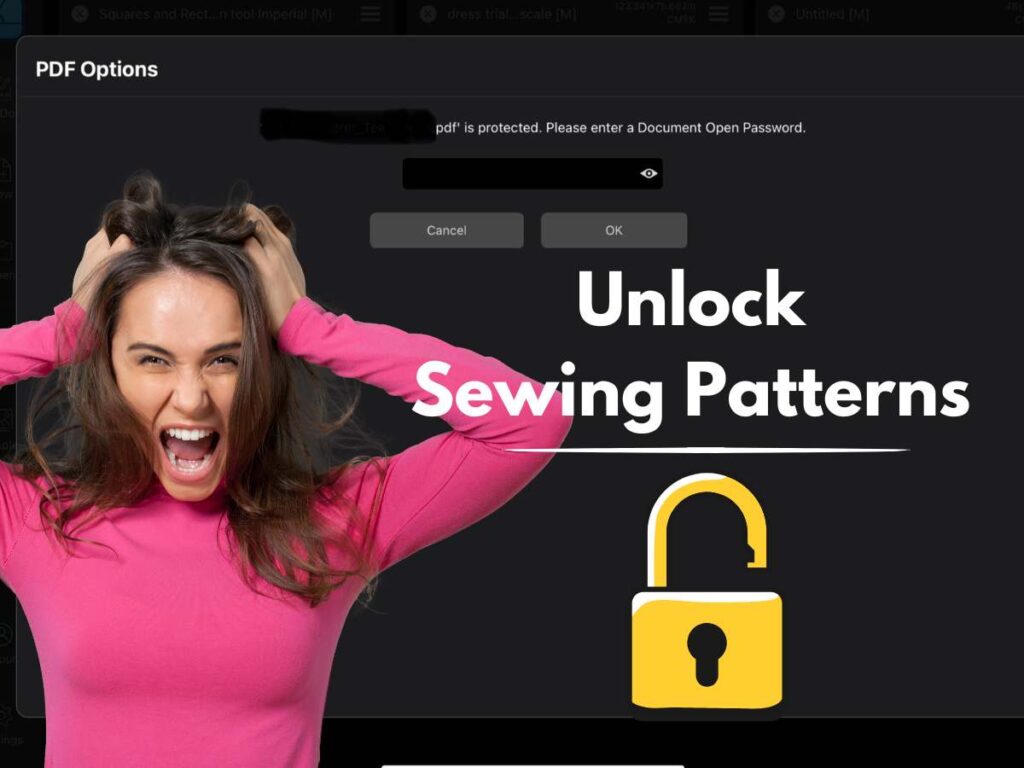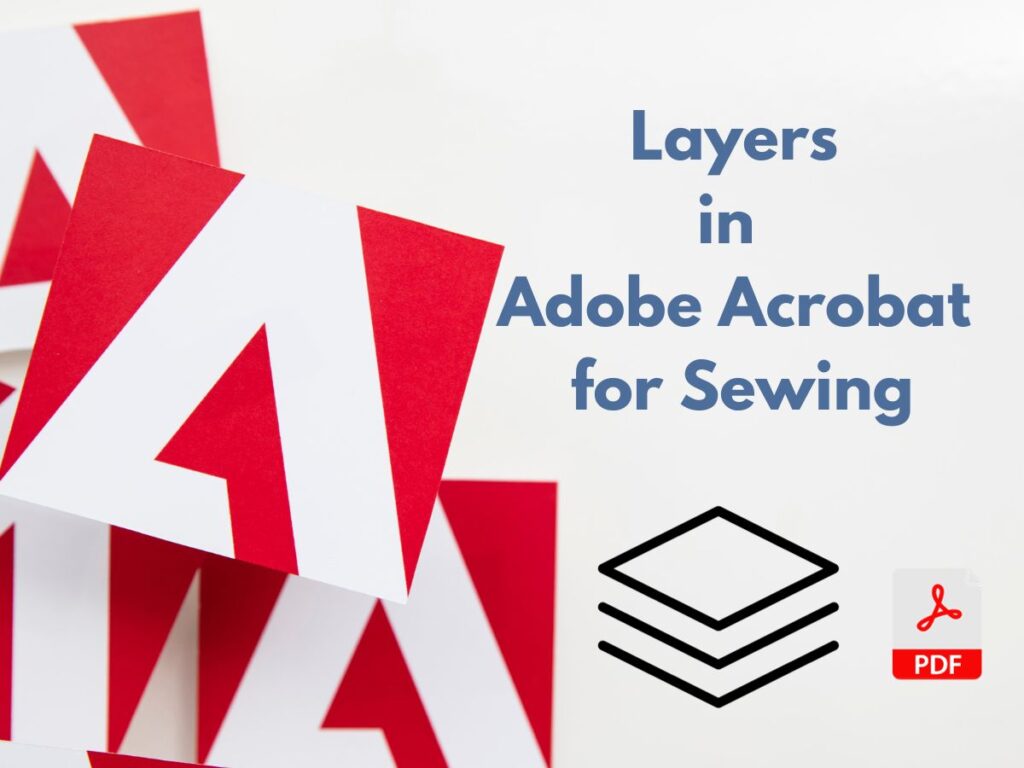Last updated on November 14th, 2023 at 11:03 am
*This post may contain affiliate links and we may earn a small commission if you click on them.
Small bust adjustment, anyone? Don’t fret! You can do that still when you are using projector pattern file! Let’s dive into making a small bust adjustment in Inkscape
There are many programs that will allow you to digitally alter projector file sewing patterns.
In this tutorial, I will go over how to use Inkscape to make a digital small bust adjustment to any PDF pattern file. This is especially useful for those that sew using a projector.
Inkscape is a free open-source program. Inkscape can be downloaded HERE.
If you are new to sewing with a projector, take a look around! Once you start sewing with a projector, you won’t look back!
Grab your measurements, PDF sewing pattern (projector file preferred), and Inkscape, and join me! Scroll down for a video tutorial too!
In this tutorial, I will also be using PDF Stitcher to select on size and unlock patterns, if necessary. If you haven’t ever used PDF Stitcher, you can use this PDF Stitcher tutorial to get started.
What is a Small Bust Adjustment?
A small bust adjustment (SBA) is a common alteration that can be made to a bodice pattern to accommodate a smaller bust size. The goal of an SBA is to reduce the fullness of the bodice in the bust area without altering the overall fit of the garment.

How do You Know if You Need to Make a Small Bust Adjustment?
Typically, if a pattern is too loose around the bust area or the shoulders are too tight, you may need a small bust adjustment.
To know if you need a small bust adjustment, you need to know a few things: upper bust measurement, full bust measurement, and what the pattern is drafted for.
The difference between your upper bust and full bust measurement will give you your sewing cup size. I recommend making these measurements wearing the same bra you plan to wear with the garment. The most popular method for finding your cup size is using the differences listed below for upper and full bust measurements.
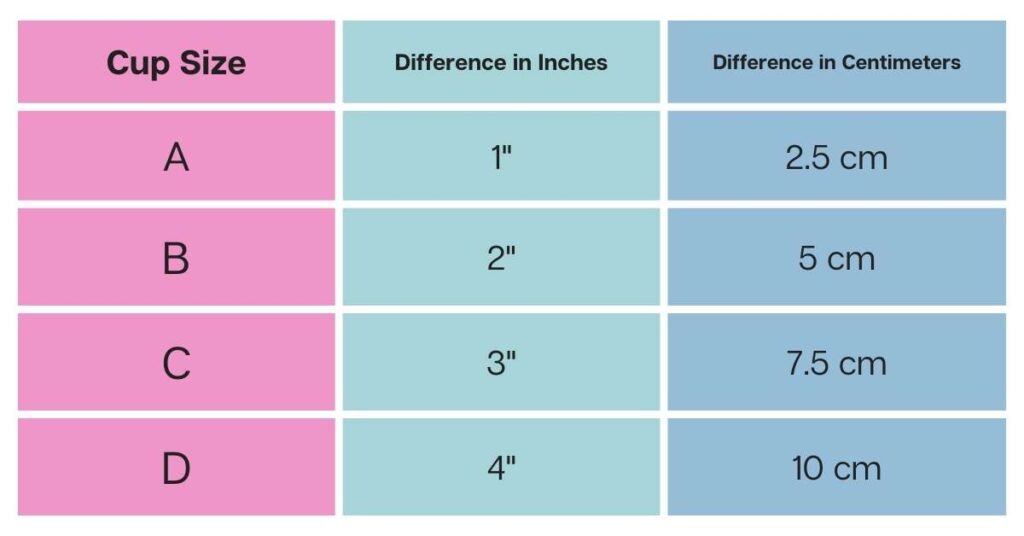
Now that you know what sewing cup you are, you can focus on what the pattern is drafted for. Many pattern companies have their own way of drafting patterns. Some will use a B size cup across all patterns-sizers have multiple cup sizes for each pattern size. Other companies will grade their patterns and change the cup size based on the pattern size. So, bottom line is, you need to learn what cup your size was drafted for.
However, some patterns do not list this. If you have tried making a pattern and it is too loose in the bust area, you most likely need a small bust adjustment.
How to Calculate Your Small Bust Adjustment
To calculate the small bust adjustment, you will need your high bust measurement, full bust measurement, and the pattern size chart.
If the pattern gives only the full bust measurement:
- If the pattern is drafted for a B cup, then add 2” (5cm) to your high bust measurement. (Add 3” for a pattern drafted for a C cup, 4” for a D cup, etc.) Choose the size based on this full bust measurement.
- Calculate the difference between your bust and the bust size the pattern is drafted for. This will be the amount you need to remove from the bust area.
- Divide this number by 2. You will only be working on half of the front bodice, so make sure to half the difference!
Example: Your high bust measures 34” and your full bust measures 35”. Add 2” to your high bust for a pattern drafted for a B cup to get 36”. Choose the pattern size that corresponds to the 36” full bust. Then, subtract the pattern full bust of 36” but your full bust (35”) to get a difference of 1”. Divide that difference by 2 and get 0.5”. This is the amount you will remove from the pattern bodice.
If the pattern has a high bust and full bust measurement:
- If the pattern has a high bust and full bust measurement, you will pick your size based on your high bust measurement.
- Next, look at the full bust measurement and compare it to your full bust measurement. If it matches, you don’t need to change anything! If they don’t match, subtract your full bust from the full bust of the pattern.
- Now divide the difference by 2. This is the amount of room you need to remove from the bodice pattern piece (if it says to cut 2, or mirror images).
Example: Your high bust measures 34” and corresponds to size 6 on the pattern. However, the size 6 is drafted for a 36” bust and you have a 35” full bust. So, when you subtract 35” from 36”, you get a difference of 1”. Divide it by 2 and you get ½”. This is the amount you will remove from a bodice piece.
Video Tutorial for Small Bust Adjustment in Inkscape
Small Bust Adjustment with a Dart in Inkscape

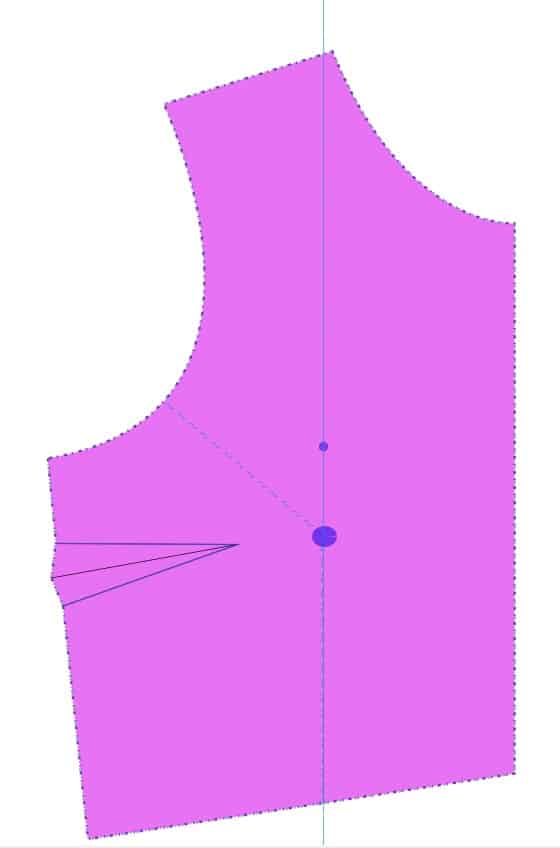
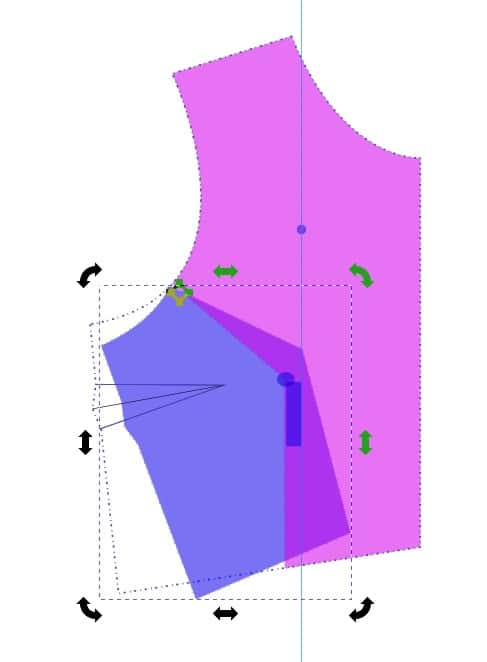
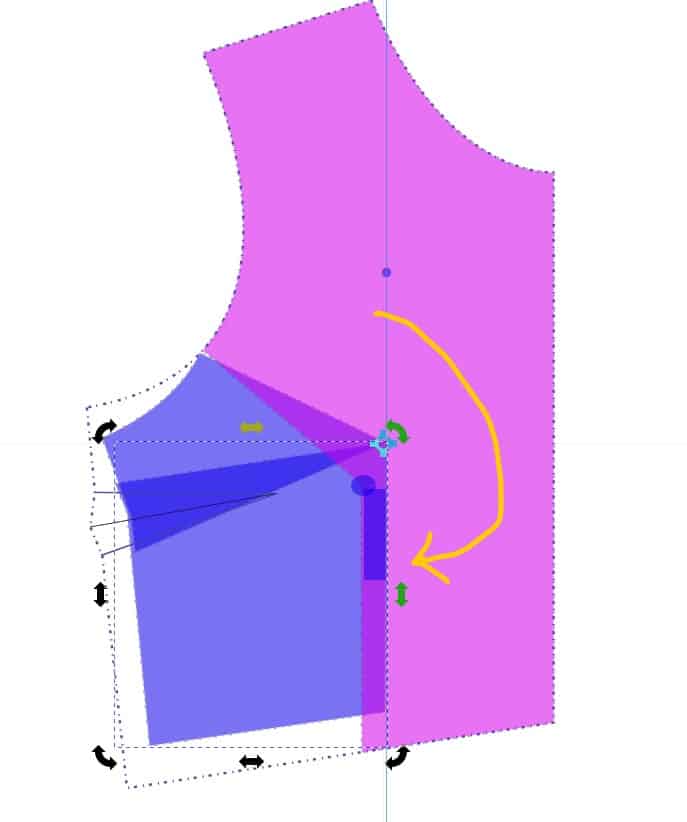
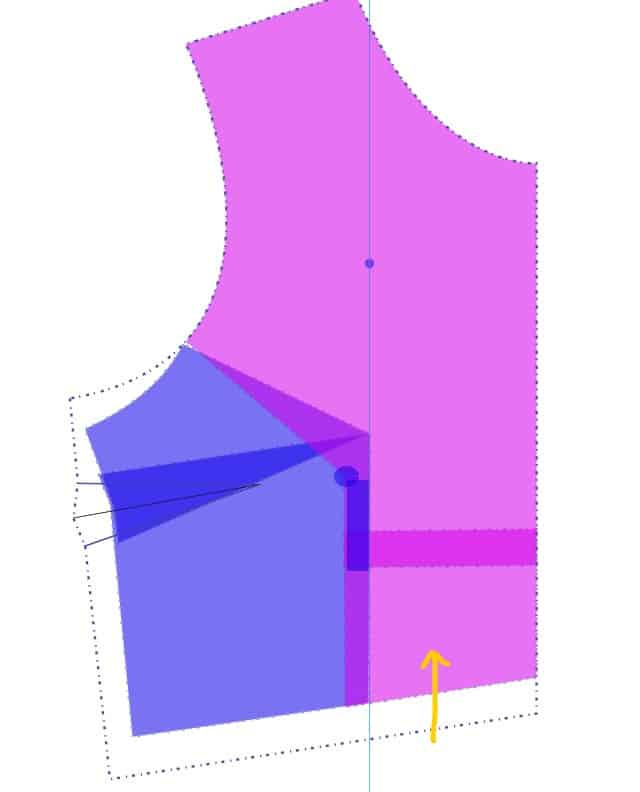
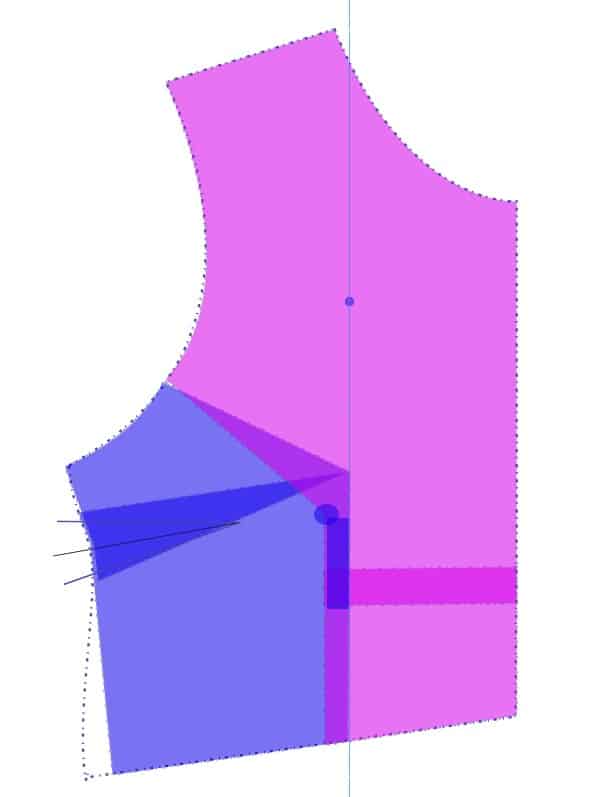
- Run your PDF file through PDF Stitcher to unlock it and select the size that you need. Open the file in Inkscape, and ungroup the pattern pieces as needed. Copy the bodice piece onto a new document for alteration. Make sure to set your document to the correct unit of measurement!
- Duplicate the bodice piece (Ctrl +D or Edit>Duplicate). Use the right panel to fill the bodice with a color of your choice. Reduce the opacity if you would like.
- Locate the dart point on the bodice. This area of the pattern corresponds to the fullest part of the bust. You can trace the pattern piece, hold it up to your body, and then transfer it to Inkscape. Or you can measure the distance from your shoulder and side seam to your bust point and transfer it to the pattern. (Drawing a line and using the transform tool is a quick way to measure a particular distance on a pattern.)
- Use the guideline markers to line up horizontally and vertically with the bust point. These are for reference only. Use the Bezier tool to draw a straight from the bust point through the hemline.
- Press “Shift” and click on the node at the bust point. Continue the line past the armscye, click and press “Enter”.
- Using the Node tool, select the line you just drew, press and hold shift to also select the filled-in bodice shape. Go to Path>Division (Ctrl +/). The bodice will be divided into two pieces along the line you drew.
- Measure and mark the amount of fullness that you want to remove from the bodice. A common amount is ½ to 1 inch. A ½ inch on a mirrored bodice will remove one sewing cup size.
- You can draw a box that is ½ inch, use a guideline, or a combination of both. In the video, I use a combination of both. You will be measuring ½” away from the bust point.
- Use the move tool, click on the object you want to rotate twice so the “transform origin” tool appears (looks like a crosshairs target). Only the piece that you are rotating should be selected. If it selects the entire bodice piece you either need to repeat steps 4-6 and make sure your line is drawn past the bodice shape, or ungroup the pieces by clicking Shift+Ctrl+G.
- Center the “transform-origin” target over the seam allowance line where you made the cut on the armscye.
- Rotate the cut piece until the “bust point corner” meets the guideline you drew in step 7.
- You’re doing great! Using the Bezier tool create another line on the piece you just rotated. It should go from the center of the dart through the new “bust point corner”.
- Using the Node tool, select the line you just draw and then the cut bodice piece. Go to Path>Division (Ctrl +/). The bodice will be divided into another piece along the line you drew.
- Use the move tool and change the “transform-origin” target to pivot on the “bust point corner”. Rotate the bottom cut piece until it aligns with the ½” guideline you made.
- Next, we will even out the hemline. One side of the bodice will be longer than the other. Use the Bezier tool to make a horizontal line on this piece. Then use the node tool to select and divide the path again.
- Select the piece with the move tool, hold shift, and slide the piece up until the hemlines meet.
- Most of the time during a SBA, the dart is completely removed. If it is not, use the existing dart legs and redraw the dart into the bodice using the Bezier tool.
- Take the bodice pattern piece that has not been cut. Use the node tool to align the pattern piece with the newly adjusted piece. Keep width at the waist if needed. Adjust the curves using the Node tool by clicking on the line and moving the curve where needed.
You might need to adjust the back bodice piece, as height was removed from the front and the back may no longer match.
I always suggest making a toile or muslin to check your adjustments and make any changes as necessary.
Now you’ve done it! Anything is possible! Happy sewing pattern alterations!

Inkscape Master Class
Are you ready to master Inkscape? Stop searching and start learning! This Logos By Nick Inkscape Master class comes highly recommended!
“This is what I used to learn Inkscape! Although it is not sewing specific, I found it so helpful for getting started!” -Sheredith
This course includes 50+ videos that walk you through the tools and how to use it to do just what you want.