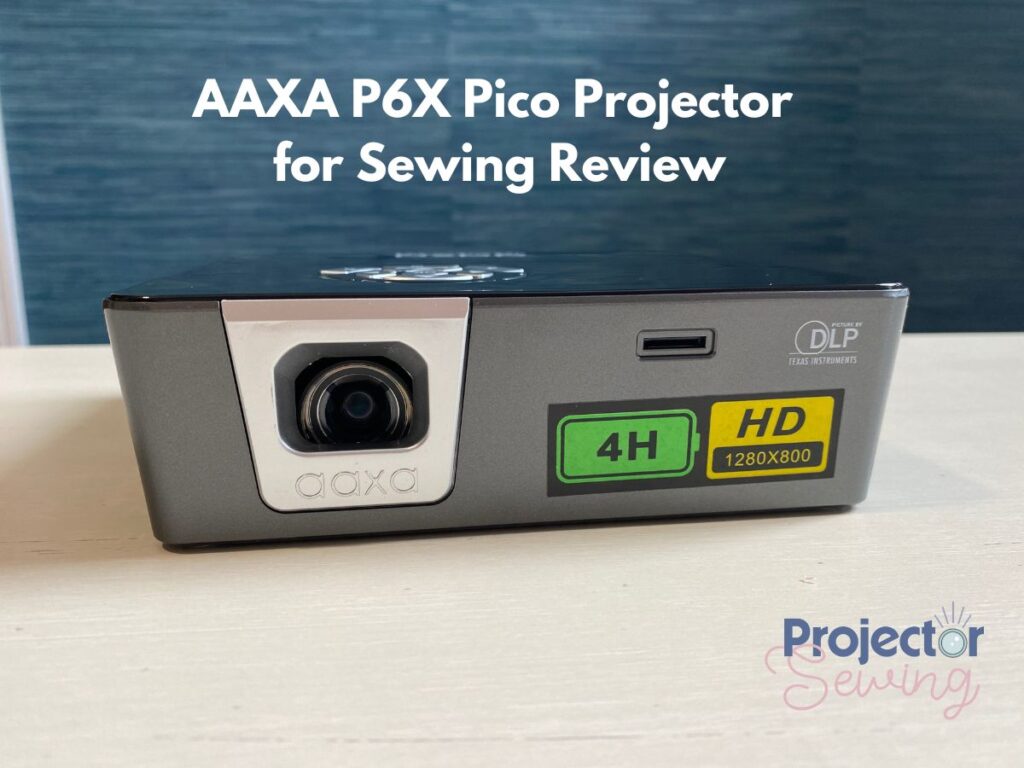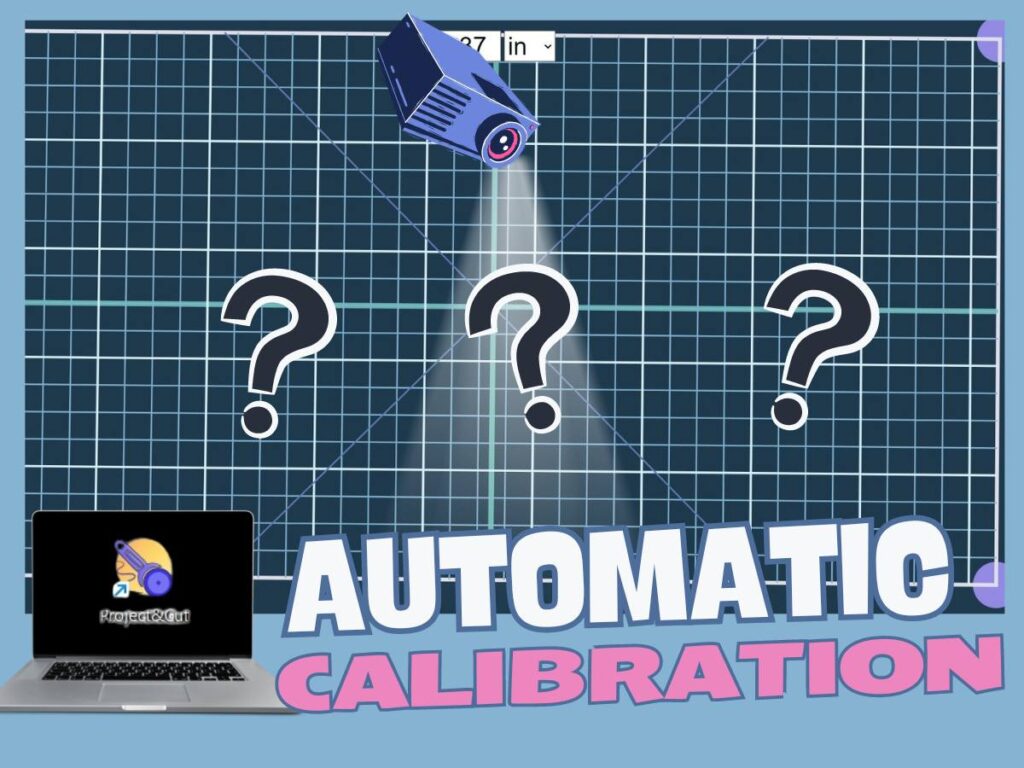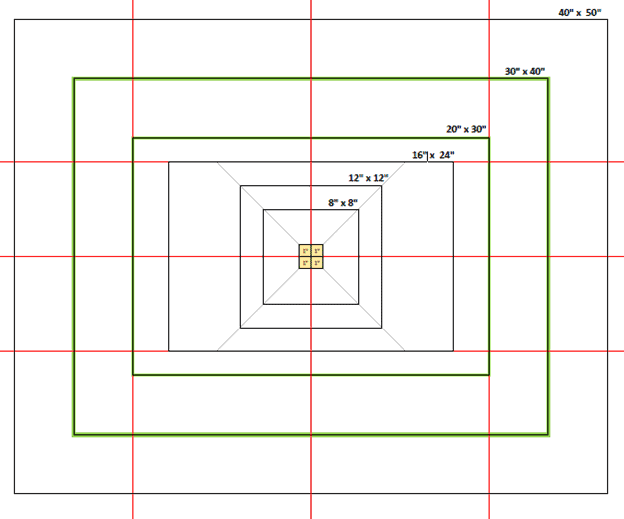Last updated on September 28th, 2022 at 01:00 pm
*This post may contain affiliate links and we may earn a small commission if you click on them.
There is no “one size fits all” sewing projector. Every projector is good at different things. Some projectors work well for projecting patterns and some not so great. Buying a new projector for sewing to only find that it doesn’t work for sewing can be frustrating! Here are the sure-fire ways to find a great projector for sewing. So, whether you want to know if an old projector will work for sewing or you are looking to purchase new, here are things to look for in a projector for sewing!
Projectors that Don’t Work
First, let’s throw out projectors that don’t work very well. Business or conference room projectors are often large, heavy and made to have a large distance for viewing. Unless you are getting these cheap or free, do not waste your time!
Other projectors to avoid are projectors that have a higher native resolution than the computer or mobile device you are using. These are often called home cinema projectors. Such a mismatch in native resolution can often create an aspect ratio distortion.
However, if you have these projectors already on hand, it doesn’t hurt to run a quick calibration to see if it works.
Projector Image Size or “Throw”
How large of image size do you need to do your sewing? If you sew children’s clothes or handbags, then you probably don’t need a large image size. On the other hand, if you mainly sew adult clothing a small image size can be frustrating. A good rule of thumb is to look for a projector that will create an image the size of your current cutting mat or more.
Projectors create different sized images based on their distance from the “screen”. This is called throw distance. If you know you projector type and model you can look up throw distance at projectorcentral.com.
Ultra short throw (UST) projectors only need around 18 inches to get a good projection size. Therefore, if you are examining throw distance, we will be looking at other types of projectors that will be mounted. To get an idea of the available distance you have for a projector, you will need to measure the distance from cutting surface (table or floor) to the ceiling.
How to measure your throw distance
Grab a broom, mop handle or long stick. Use this and a measuring tape to note the distance from the cutting surface to the ceiling. Then, subtract about 10 inches to make up for mounting the projector pointing down.
This is the distance you have to “throw” the image. Knowing this distance, you can see what size image you can get given a projector’s throw distance.
Many projectors don’t list “throw distance”. You can use projectorcentral.com to look them up or look for the minimum distance stated in the listing. For example a listing might say minimum 4.3ft and 32″ screen size. This means that at 4.3ft. you will get an image size that is 32″ diagonally. Smaller distances with larger image sizes are better for our needs.
Avoid projectors that need large distances to create a descent sized image. These are often found in home cinema projectors.
Native Resolution
Native resolution is sometimes listed as one number such as 480p, 720p, or 1080p. It can also be listed as two numbers such as 1064 x 768. Look at the second number. The “sweet” spot seems to be 720p. Lower resolutions do not give good picture quality. Higher resolution can cause issues if the projector is a higher resolution that your computer. Higher resolution projectors such as 1080p and 4K can also cost more, but don’t necessarily bring any more benefit.
Keep in mind that if the native resolution is not noted in the listing it is most likely very low. Avoid all projectors with a native resolution of 240p. Only use 480p projectors that are on our approved list of projectors that work well for sewing! Projectors with 720p work very well and are not too expensive. Some 1080p projectors work well too, but make sure your device is a native 1080p or higher before getting a 1080p projector.
Brightness
Lumens is how brightness is measured. The listings often make claims with no basis, so make sure to always read reviews. ANSI lumen specs are more reliable between brands and are a good comparison.
Connection Type
Connection type should be at the top of your list when you are considering a projector. Among the most common connection types include Wifi, screen mirror, screen case, VGA, and HDMI. If you want to use a connection type that is not supported by the projector, be aware that you will need to purchase an adapter.
HDMI is probably the most stable connection type for projecting patterns, but other connections have been used successfully. HDMI is the best way to connect a computer directly to the projector. Often you will need to buy a long HDMI cord to reach the projector. These can be purchased online, at electronic stores, or even Home Depot.
Wireless or screen casting using Chrome cast are also popular options. This means you will have one less cord to deal with. But, using a casting device may require a little bit of tech savvy to get set up. If one connection type is your preferred way, then make sure it is supported by the projector.
Conclusion
It’s true that not all projectors work for projecting patterns. However, these main things will guide you on what to look for in a projector for sewing. Still overwhelmed? Check out this quick list of the Best Projectors for Sewing. Or for a more in-depth look at the top projects check out the review of the best projectors for sewing.
AAXA SLC450 Review for Sewing: Best Budget Short-Throw Projector
Are you looking for a sewing projector that gives you a large image, but doesn’t…
Ditto Pattern Projector Review: An Experience Projector Sewist’s Opinion
In the realm of sewing and design, the Ditto Pattern Projector takes center stage as…
Akiyo Projector 2023 Review: Big Picture for Sewists
Gone are the days of painstakingly printing, taping, and tracing PDF patterns, or at least…
Tkisko Mini Projector Review for Sewing
The Tkisko mini projector is a projector that can be used for sewing AND is…
DIY Pattern Projector or Ditto?
Hey, there sewing enthusiasts! If you’ve just heard about the Ditto projector system and pattern…
AAXA P6X Pico Projector for Sewing Review
A bright Pico projector with 4 hours of battery?! That is a main feature of…