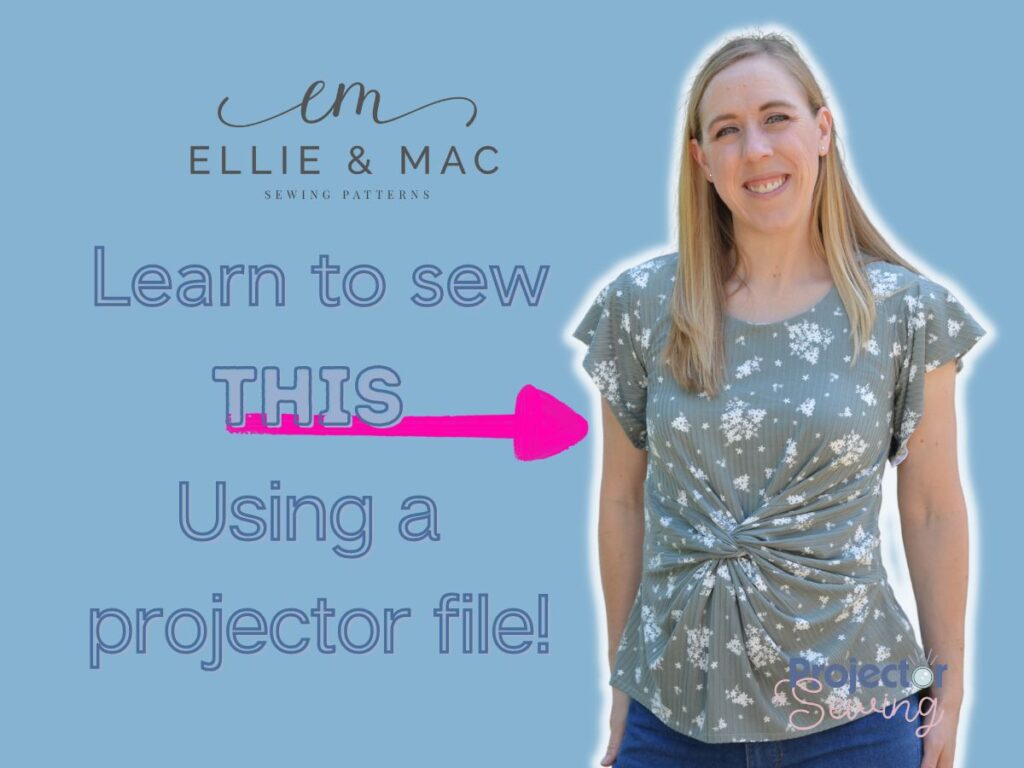Last updated on June 21st, 2023 at 01:29 pm
*This post may contain affiliate links and we may earn a small commission if you click on them.
Do you want to use made-to-measure patterns from DittoPatterns.com, but don’t own the Ditto pattern projector?
There is no need to spend $799 on a Ditto to try out the patterns on DittoPatterns.com! The Ditto brand patterns are available for printable downloads to anyone!
This means you can enter your measurements, print the pattern out, and put the pattern together at home! Better yet, if you have your own sewing projector setup, you can project these PDF patterns from your own sewing projector with a little bit of prep!
Interested in setting up your own projector for sewing? Then, you are in the right place! You can check out the “Get Started” page or enroll in the Complete Projector Confidence course to get started!
How to Use Ditto Patterns on Your DIY Sewing Projector
Your home DIY sewing projector is not compatible with the Ditto brand “projector files”. So, be sure to purchase the Ditto brand patterns that have a printable download option.
If you are curious about the pros and cons of the Ditto Pattern projector, you can read about it here.
This is what you will use to create a projectable PDF file.
Step 1: Choose and Buy a Pattern
On DittoPatterns.com, on the top menu, select “Brands”>” Ditto”. Only the Ditto brand patterns are made-to-measure and some have customizable styles.
Once you have chosen a pattern, you will need to use the size chart to select the size that is closest to your body measurements.
Don’t worry, you will get to adjust the pattern to your measurements after purchase!
When you purchase the pattern, you only get one size, not all the sizes.
Customize the pattern options that you want. Then, at the bottom, select “purchase”, not subscription. You will be using the printable PDF.
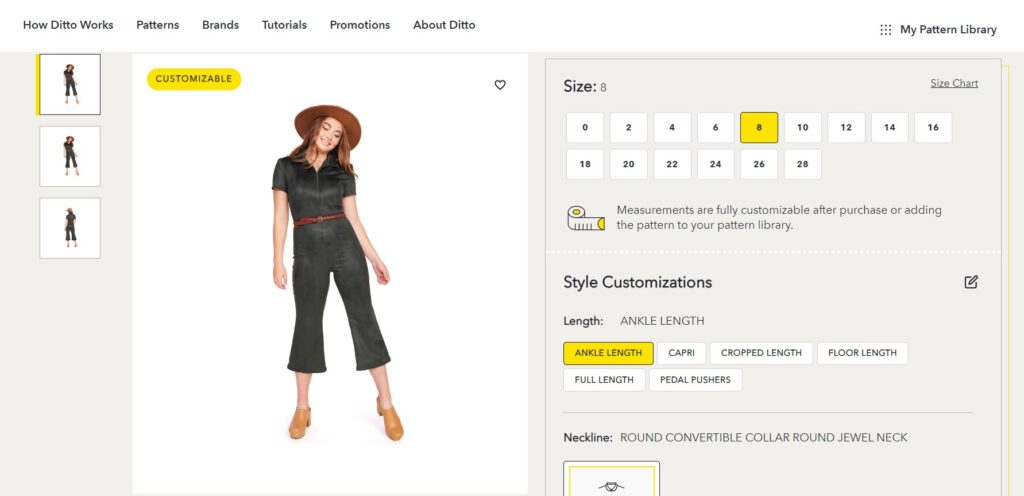
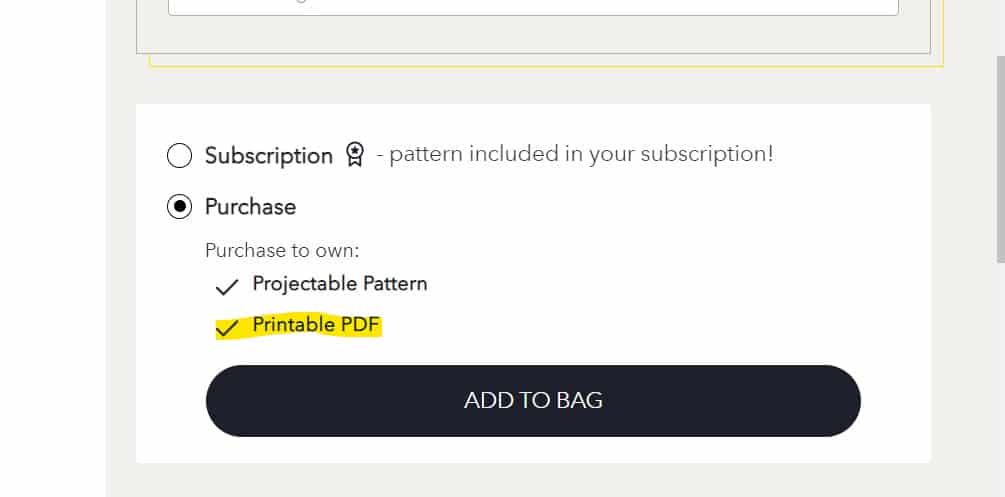
Step 2: Enter Measurements
Once you have purchased the pattern, you are ready to enter your measurements. Log into your account and choose “Pattern Library”. Here you will see the patterns that you have already purchased.
Click on the pattern and go to “Edit Fit”.
It is very important to take accurate measurements and select the right Butt curves and Belly protuberance. These will determine if your finished garment fits beautifully or not.
If you make a mistake, you can go back and edit measurements and re-download the pattern.
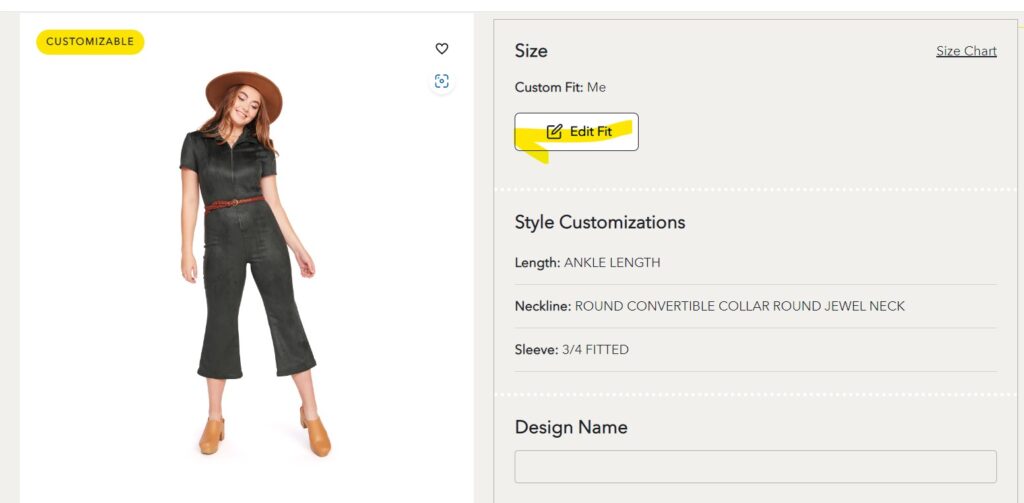
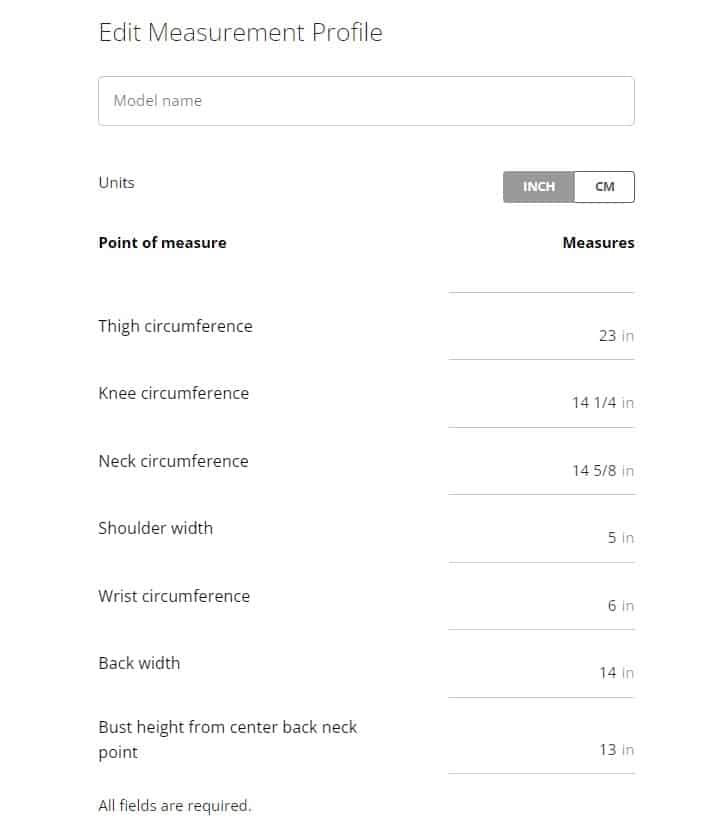
Step 3: Download the Pattern
When you have the measurements that you want, download the pattern to your computer, by selecting “download”.
If you own the Ditto projector, you can just open the app on your phone or tablet to project the pattern onto fabric.
Also, make sure to download the pattern instructions. They are two separate files.
If you do not have a sewing projector setup, you can print and tape this pattern on your home printer. But, my preferred way is to project it on my own “sewing” projector.
Step 4: PDF Stitcher
Next, you will look at the Ditto Pattern to note the page layout. The Ditto patterns label their pages as 1/1, 2/1, 3/1, 1/2, 2/2/, 3/2, etc. to note the column and row. This makes transferring the correct layout to PDF Stitcher easy!
Make sure to include the calibration square in your layout! This is so you can quickly check the layout of your projected pattern and ensure that it is displaying correctly.
If you have never used PDF Stitcher before, you will need to look at my tutorial on PDF Stitcher to learn how to get started.
Each pattern will be laid out differently, but this is what I ended up typing into PDF for the Jocelyn Jumpsuit in my personal size: 4-8,0,9-13,0,14-18,0,19-23,0,24-30,2,0,31. There was no overlap or trim needed. I also added on 20-inch margins.
If you don’t get the pattern correct the first time, just look at the mistakes, fix, and rerun again!
Step 5: Open and Project
Finally, if you stitched the pattern correctly, you are ready to open the pattern in Adobe Acrobat and project the pattern onto fabric!
Step 6: Cut, Sew, and Enjoy
Now you can enjoy cutting, sewing, and wearing your custom-made sewing outfit! I do recommend making a muslin if this is your first time using the measurements in the program. But, once you have confirmed the fit of your measurements, you can use them on all the patterns!
You can adjust the custom fit measurements on DittoPattterns.com as many times as you need! You can also re-download the adjusted pattern as many times are you need at no cost! Go on give it a try!
Ditto Jocelyn Jumpsuit Example
I followed the instructions above and made myself the Ditto Jocelyn Jumpsuit in my made-to-measure size. The final product turned out great and fit right. I chose the ankle length.
I loved how thick the lines were on my projector!
I added pockets to the pattern, but I don’t think I will next time because I don’t like how it changed the silhouette of the pattern slightly. This is made out of a woven cotton fabric. The ease is great and I can kick and bend. The pulling you may see is just from the pockets and my hands!




Conclusion
Using Ditto patterns is a quick and fun way to get a made-to-measure custom fit pattern! With a few steps, you can print them at home or use them on your DIY sewing projector.
I love how the fit of this Jocelyn Jumpsuit turned out! I didn’t need to make ANY pattern adjustments! Just project the prepared pattern, cut, and sew!
So sew simple!
Interested in other made-to-measure patterns? Ditto Patterns are not the only made-to-measure patterns out there. In fact, they aren’t even the first made-to measure pattern company! Make sure to check out my Top 10 Made-to-Measure Pattern Companies article coming soon! Signup for my newsletter to be in the know!
Consider sharing this tutorial and leaving a comment below if you found it helpful!

Ditto Projector
The future of sewing is here. Ditto is transforming the world’s oldest sewing problem of patterning into a journey of creative simplicity. It’s a digital projection system with paperless patterns that makes it possible to adapt to any body measurement and make design changes on the fly. Start by shopping hundreds of patterns size 0 – 28 with infinite customizations. Learn More!**